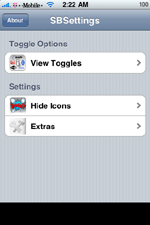


iPhone OS 3.1 How to jailbreak and unlock iphone os 3.1 free theme iphone ringtone
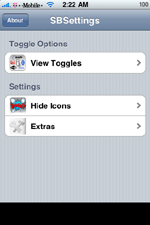



Security leader Symantec now lets you download free Norton 2010 Beta products – Norton Internet Security 2010 and Norton AntiVirus 2010.
Remember these are “beta” pre-release versions of Norton products, made available for free download to beta software testers for public testing before the final version is released. This enables valuable feedback, bug reports and helps to develop a better quality software.
Norton Protection System is now powered with Norton Safe Web antispam engine and SONAR 2 technology that stops new and unknown threats. Norton Performance System protects your computer performance and Identity Safe is now portable. Norton Security 2010 software are now ready to protect Windows 7 running computers from all types of threats.
Looking for Wordpress Plugins to shorten urls? Many people would like to share the URLs of web pages or an article which they find interesting with their friends. But most of the URL’s are very long and these days micro-blogging is the hot trend which allows users to post messages only up to 140 characters. Due to this, many of the URL’s will be chopped off at the end making it useless to share them. So, to solve this problem URL shortening is a feasible solution.
There are plugins available for WordPress that allow you to shorten the lengthy URLs and enable you to count the number of clicks for each shorten URL. WordPress plugins are very easy to install and use. You can include a short URL for every post in your WordPress blog so that users can easily share posts with others right from your blog.
Here-in are the five handy WordPress plugins for shortening URL’s.
1. Short URL Plug-in – This WordPress plug-in allows you to shorten the long URL’s easily and it even enables you to keep track of the short URL’s so that you can know how many times each short URL has been clicked. This feature is really useful to track downloads and other links in your blog. If you wish to reset the counter you can click on the ‘clear all’ button to zero the counter. It includes pagination of links, easier setup of htaccess (permalinks) and allows administrators to pass variables to their redirects.
2. YOURLS WordPress plug-in – This is a URL shorting service that lets you to shorten the long URL’s on your post and tweet them to the Twitter site automatically. You can configure the settings according to your needs such that you can set it to tweet when you have added a new post or page on your blog. It will send a Tweet with the title of the post and a shortened URL which will redirect to your post. It is very simple to install and works automatically after the initial configuration of the plug-in. It is also compatible with other URL shorting services like the Tinyurl.com, bit.ly is.gd, tr.im etc.
3. WP-Chunk – This WordPress plug-in will shorten the URL’s that are present in the comments field. Most of the visitors would like to add or share some other information related to the post in the comments. In that case, they just add the URL of the page that contains the related information. This WordPress plug-in will help shorten the URL’s present in the comments field so that you do not have problem when editing the comments or your blog will look just tidy with all the short URLs.
4. Pretty Link – This is another handy WordPress plug-in that allows you to shorten any web page URL’s. It will help you to track the hit count of the shortened URL’s, where each hit came from, the browser used, OS and the host. One cool feature of this plug-in is that: you can use your own domain name to shorten the URL’s.
5. Shorter Links – This WordPress plug-in will generate shorter URL of the posts on your blog so that users can easily post the link on any of the web services like Twitter, friendfeed, share it etc., When you save the post to WordPress, the shorter link that is generated can be edited into more meaningful characters. You can further configure the plug-in using the provided settings.
via : quickonlinetips.com


Today at Microsoft Global Exchange Conference (MGX), Microsoft has officially announced that Windows 7 and Windows Server 2008 R2 are complete and are now ready for Release to Manufacturing (RTM) to the OEM’s & other Partners.

OEM’s and Microsoft Partners will get the final bits in just under two days, which means that the debate over whether or not Windows 7 Build 7600.16385.090713-1255 is indeed the RTM build will be confirmed by this coming Friday. Connect, MSDN and TechNet subscribers will get it on 6th August, General availability on October 22nd.
Both x86 and x64 Builds of Windows 7 RTM Build 7600.16385.090713-1255 can be downloaded from here.
Congratulation to Windows 7 development team which was lead by Steven Sinofsky – President, Windows Division for completing one of the finest Windows releases ever.
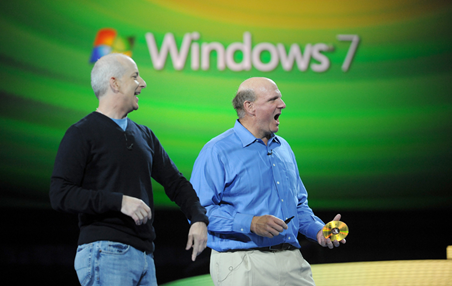 Steven Sinofsky & Steve Ballmer holding gold RTM disc at MGX.
Steven Sinofsky & Steve Ballmer holding gold RTM disc at MGX.
UPDATE 1: It is now confirmed that Windows 7 Build 7600.16385.090713-1255 is indeed the final RTM. Download it from here.
via - redmondpie
On the eve of Windows Live Messenger’s (formerly MSN Messenger) 10th anniversary, Windows Live Team has released a free messenger gift pack to celebrate the 10th birthday of the world’s largest IM network. The free gift pack includes new:

[Screenshots]
Download Windows Live Messenger 2009 Gift Pack for Free
via - redmondpie
We all know how good iPhone apps can look! Infact they are the best looking mobile apps out there – and pretty good at what they offer.
Today we’ll take a glimpse at 10 of the most sexiest iPhone apps (in no particular order) that are not only gorgeous but also the ‘Worth it’ kind:
1. Bento
Bento is an simple database management application for iPhone users from FileMaker Inc. It is basically a portable version of Bento for Mac. It helps in getting fast access to information (libraries and collections) when you are away from your computer.

It comes with 25 built-in templates for business (example issue tracking, time billing, expenses) and personal use(example diet logs, recipes, vehicle maintenance, home inventory). Otherwise, you can also create your customized templates for which a blank template is provided.
Just found this via Sizlopedia that there is now an app Push Fix available on Cydia to fix Push Notification Systemi on jailbroken and unlocked iPhone’s running firmware 3.0. I earlier wrote a complete guide on how to fix Push Notification System for hacktivated iPhone’s but it required longer and tedious steps (for some) to fix the issue. You can now fix Push Notification System by following three simple steps:
Step 1: Start “Cydia” on your iPhone. Touch on “Manage” tab on the bottom and then on “Sources” as seen in the screenshot below:

Step 2: Touch on “Edit” and then on “Add”. You will be prompted to enter a url source as seen in the screenshot below. Type “http://cydia.iphoneil.net” and touch on “Add Source”.

Cydia will now automatically update your sources by following a series of automated steps.
Step 3: After installation is completed. Search for “Push Fix” in Cydia and install this application. This app will automatically fix Push Notification System on your unlocked and jailbroken iPhone.
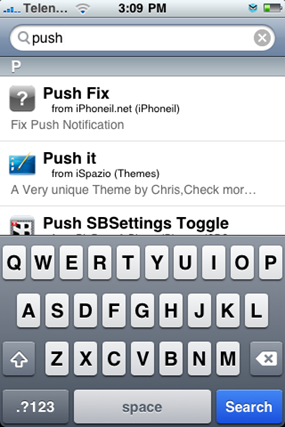

Note: Fixing Push Notification System with Push Fix app wont solve the issues that you may be having in receiving Push Notifications on your hacktivated iPhone 3.0. You don’t need to follow the steps above if you have already followed the Guide for Fixing Push Notification System on your iPhone as the Push Fix app doesn’t do anything new or different.
Please take a look at our complete step-by-step guide on how to unlock and jailbreak (if you haven’t already):
Questions are welcome!
via - redmondpie
Sick of dropped calls on your iPhone?
Wilson Electronics, an electronics manufacturer, has recently released an iPhone signal enhancer called iBooster.
It improves the signal reception which enables a reduction in dropped calls and better audio. The iBooster can be used in cars, buildings and other areas where network coverage is weak. Due to its simple setup it can be easily moved from one place to another.

It has Wilson bi-directional SmartTechnology signal amplifier and battery charger. There is specific slip in’ cradle for the iPhone which features a pass through connector for external accessory access. The cradle is great for hands free operation either with a user’s headset or Bluetooth device. You can use the iBooster without taking off the case of your iPhone 3GS, iPhone 3G or iPhone.
Key Features:
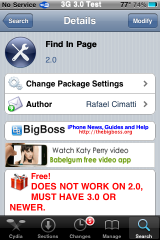
Once you select the Find In Page bookmark, you will get a pop-up where you can type in the word (or words) you would like to search the page for. It will then give you a pop-up displaying how many matches it found on the page. The matches will be highlighted in yellow on the page.
If you would like to remove the bookmark, you will need to remove it in Safari like you would any other bookmark (go into your bookmarks, select Edit and then delete the bookmark). Uninstalling the Find In Page application via Cydia will not delete the bookmark out of Safari…you have to do that via Safari.
Overall, this is a handy little bookmark that works well. One thing I did notice, like in the previous version, once you have searched for the a word in a page it will keep that word highlighted even if you go back out and search for a new word. Not a huge deal, just something to note. You can get Find In Page via the BigBoss source.
Note: If you would like to have this app on the 2.x firmware, be sure you install the FindInPage app instead of the Find In Page app.
Available In: Cydia
Price: Free
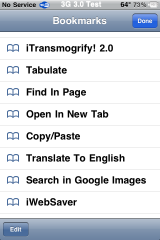
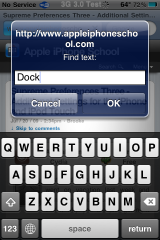


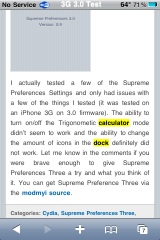


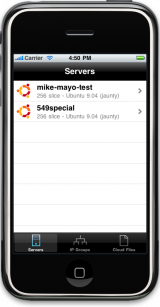
Now, for the iPhone related news. The Rackspace Cloud has recently announced they are releasing API’s. This gives developers the tools and info to create apps that interact with the cloud. Someone has already started developing an iPhone app. Not a lot of details were given, but a lot of screenshots were. Check out the screenshots below. The developers states in the comments on his blog that, “The plan is to submit it this week. It’s currently in the hands of a few people at Rackspace to test and verify functionality.”

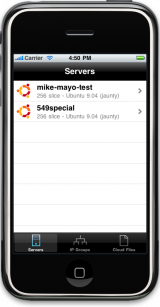
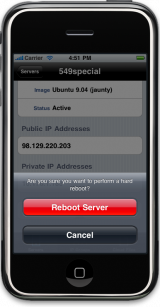

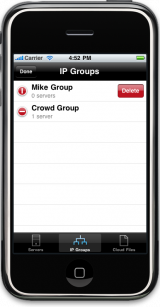



When you open the app, you can begin by scanning an item. To do so just select the lighting icon on the lower menu bar which will open a screen where you can scan the barcode. You will need to line up the edges of the bar code within the arrows… the bar code needs to be upright. Once the edges are lined up, the arrows will turn green. Hold it still a split second longer (after the arrows are green) and it will automatically scan the barcode. It can be a little tricky at first but, after a few tries you will have it down. You can also manually take a picture of the bar code using the Camera button.
After the barcode has been scanned, you will instantly get a description of the product, a picture of the product (if available), a list of websites in which you can buy the product (including each website’s price of the product) and the ability to search Amazon for the product. If the barcode was not found, you will get a message saying, “No matching products found.”
From the main menu, you can email the entire list of products you have scanned, get help, delete products from the list of scanned items or manually enter a barcode number.
I starting testing this app by scanning some food items and I quickly got addicted. I ended up going all around scanning anything that had a bar code! I was impressed with how easily, quickly and accurately it scanned barcodes. Out of all the items I scanned, were only two in which the app did not find. I did have to rescan a few items before it found them but, overall, it worked great. One thing I would definitely like to see change is that the webpages would open inside of the application instead of opening in Safari. You can get RedLaser via the BigBoss source.
Note: This app is currently a beta.
You can found on Cydia and free



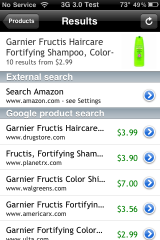
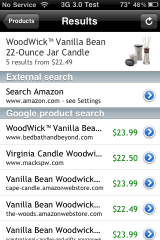
Note: The LiveClock mod works in conjunction with this theme.
To rename the icons, ssh into the Library/Themes/Steampunk by parbus/Icons folder and change the following file names:
Messaggi to Messages
Calendario to Calendar
Immagini to Photos
Mappe to Maps
Notities to Notes
Calcolatrice to Calculator
Impostazioni to Settings
Borsa to Stocks
1. Your device must be jailbroken. (how?)
2. Make sure you have WinterBoard installed via Cydia.
2. Make sure you have the iSpazio source installed in Cydia.
3. Search for Steampunk in Cydia, run the install.
4. Open WinterBoard and activate the Steampunk Theme.
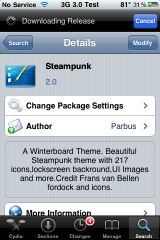


via - AppleiPhoneSchool
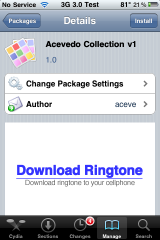
Note: If you would like to manually delete some of the wallpapers once you install the pack, you can ssh into the Library/Wallpapers folder on your iPhone or iPod Touch and delete them from there.
| Available In: Cydia | Price: Free |




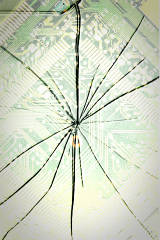


Based on original Visionary template by Justin Tadlock
Visionary Reloaded theme by Blogger Templates